|
Contact Systems Misc |
If you are managing a Mac you can add a printer using the Printer & Scanners (or similarly named) preference in the System Preferences. If necessary click the lock icon to unlock this preference and then click the + to add a printer. Select IP as the type of printer to add the then enter these data:
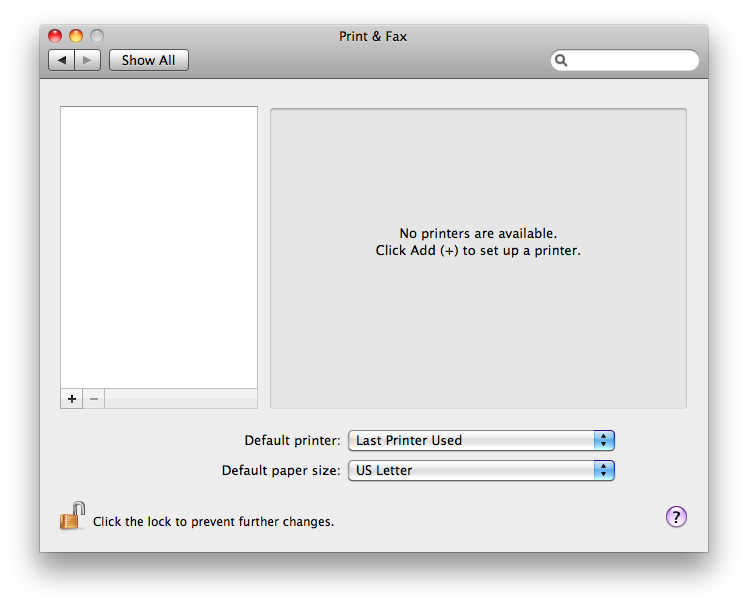 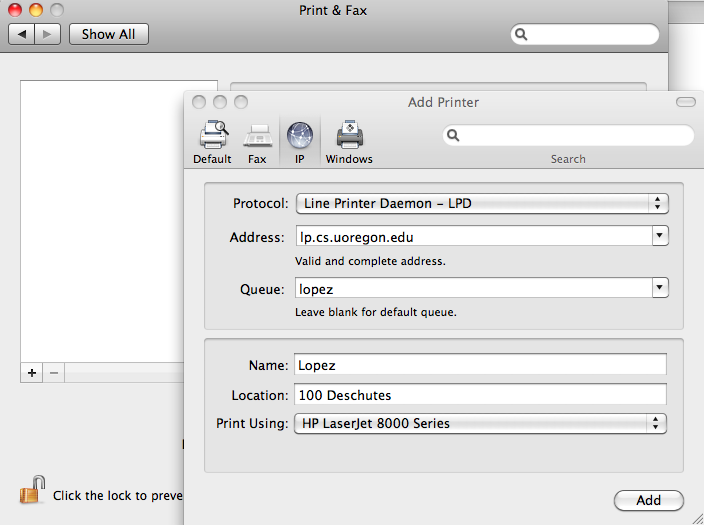 See Also |