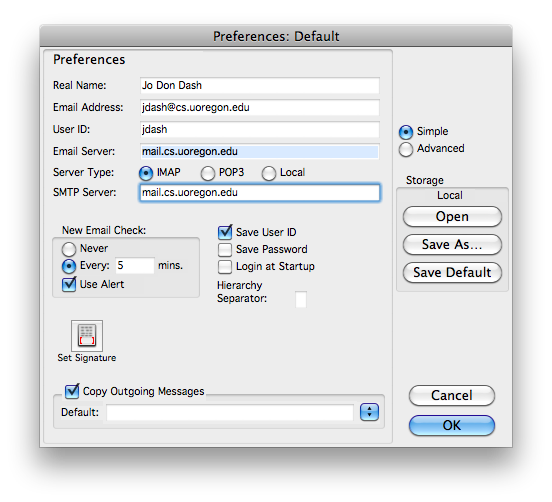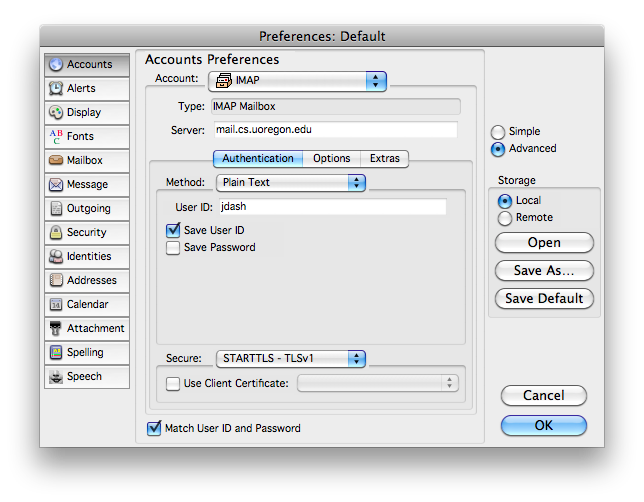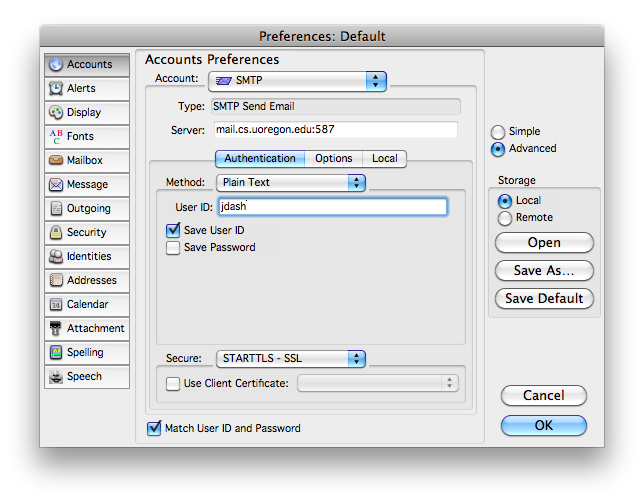|
Systems Status
Announce?  RSS RSS
Blog? RSS RSS
Help Topics
Deschutes Facilities
Campus Facilities
User Account Info
Roundcube Mail
Contact Systems
Misc
|
Getting Started
- Double-click on the Mulberry icon to start the program.
- Configure the basic network information through the “Simple” preference panel when it opens.
- Enter your real name, Email Address and User ID.
- Your email address is your UserID@cs.uoregon.edu
- Our Email Server and SMTP Server is mail.cs.uoregon.edu.
Configure IMAP
- Click the Advanced button.
- In the Account Preferences pulldown select Account: IMAP.
- select Secure: STARTTLS-TLSv1 in the pulldown.
Configure SMTP
- In the Account Preferences pulldown select Account: SMTP.
- Server: mail.cs.uoregon.edu:587 (add the :587).
- Method: Plain Text
- User ID: your user id
- √ Save User ID
- Secure: STARTTLS - SSL
- Click OK.
- In the Mulberry window toolbar click Login.
See Also
External Links
|