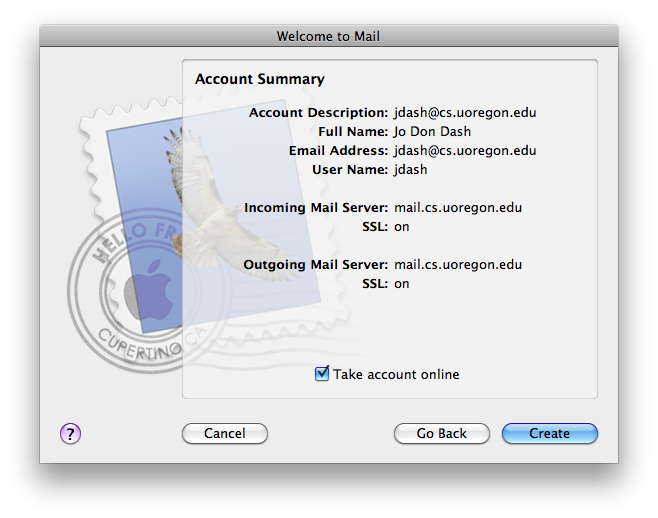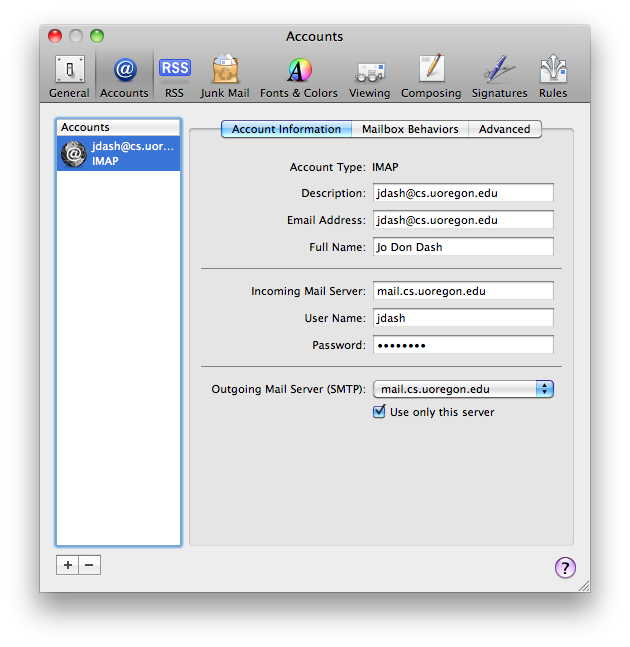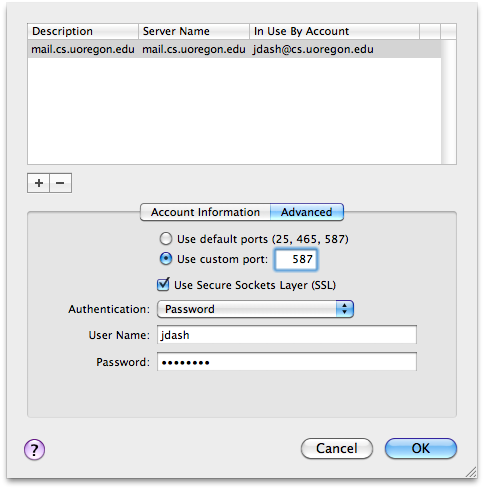|
Systems Status
Announce?  RSS RSS
Blog? RSS RSS
Help Topics
Deschutes Facilities
Campus Facilities
User Account Info
Roundcube Mail
Contact Systems
Misc
|
Getting Started
- Launch Mail which will guide you through initial configuration.
- General Information
- Account Type: IMAP
- Email Address: UserID@cs.uoregon.edu
- Incoming Mail Server
- Incoming Mail Server: mail.cs.uoregon.edu
- Outgoing Mail Server
- Outgoing Mail Server: mail.cs.uoregon.edu
- √ Use Authentication.
One more thing
- Change the outgoing mail connection to port 587.
We suggest this because connections on the standard port 25 are sometimes blocked by hotel ISPs.
- Mail > Preferences > Accounts
- Under Outgoing Mail Server, click Server Settings....
- Server Port: 587, click OK. Close Mail Preferences.
See Also
External Links
|