|
Contact Systems Misc |
LicensingAdobe Creative Cloud licensing with UO only allows two devices to be activated for using the software at a time. If you want to use a third device, you will heed to deactivate one of the current devices. Click on the account icon on the upper right fo the Creative Cloud app window: Click on "Adobe account": 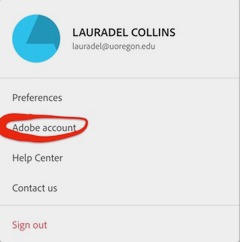 This opens a browser window. Click on “Plans and Payment” at the top of the browser window:  Click on Activated devices: 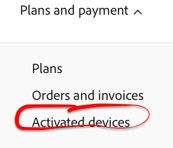 You will see a list of devices. Click the Deactivate button for the one you want to deactivate. |