|
Contact Systems Misc |
External MonitorsDell U2715HUsing the Front Panel ControlsAfter you plug the monitor into your computer, if there is a blank screen or it displays the message "There is no signal", you may need to select the Input source on the monitor. Press any of the four front panel buttons (labeled "1" in the picture below) to display the Input Source menu. 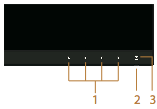 Input Source menuUse the control buttons on the front of the monitor to select the input. We have cables connected to the DP (Display Port) input and to the HDMI (MHL) 1 input. 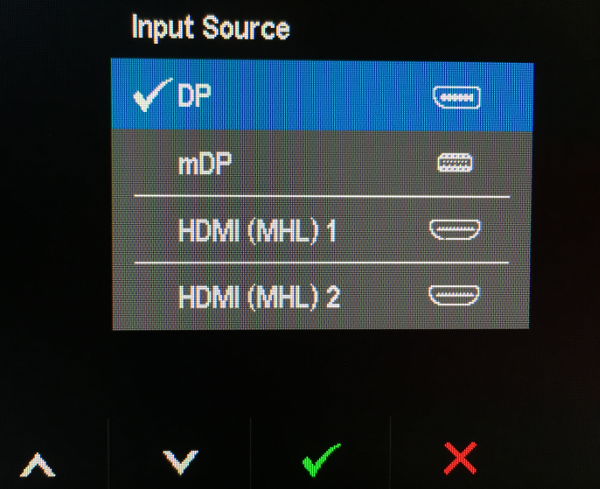 Front Panel ButtonsUse the ∧ (up arrow) and ∨ (down arrow) buttons to move between the input sources. Select the one you want with the √ (green check mark). 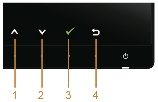 |